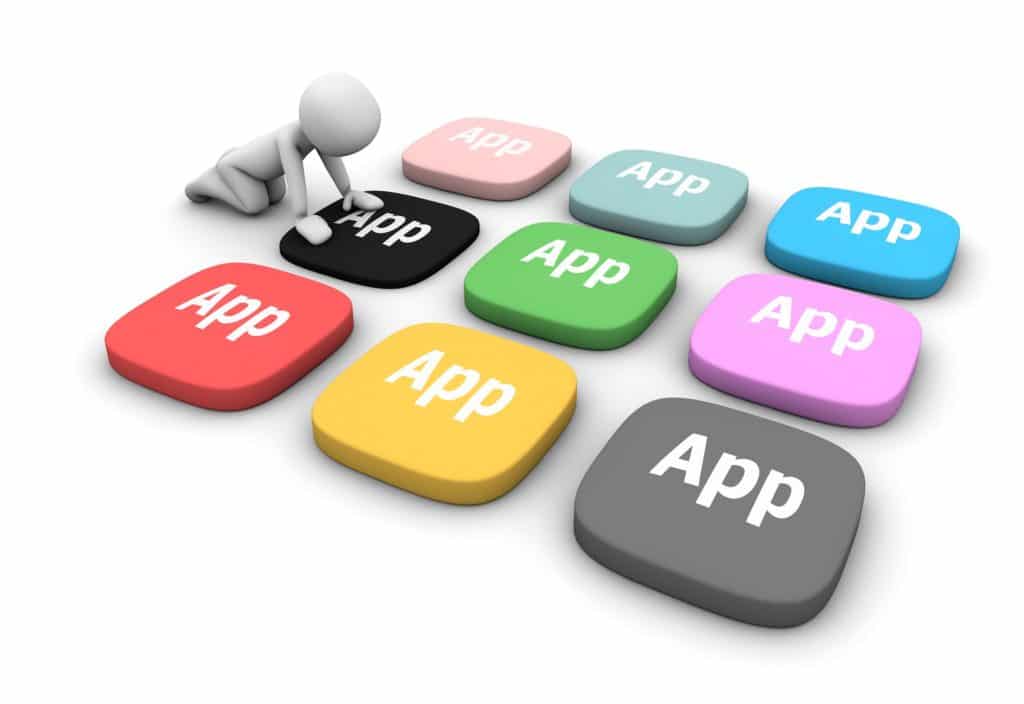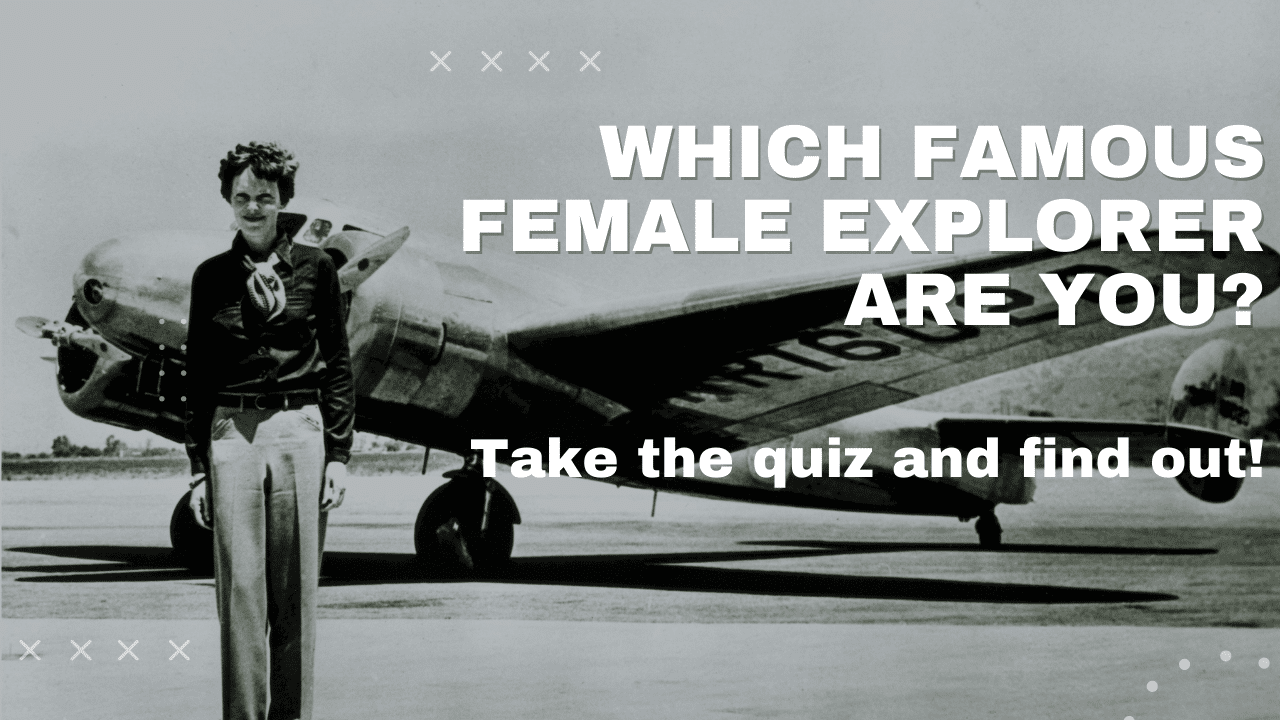IMHO, doing a batch upload of 10,000 photos to Facebook isn’t the most satisfying way to share travel adventures. I mean be honest, do YOU look at the billion photos your friends upload? Or do you just skim the few that make it onto your feed? And why wouldn’t you? It’s boring to look at pictures. What you want is a story. That’s why you need to become a digital scrapbook artist!
What is Digital scrapbooking
There is be an easy and fun way to preserve your memories and share your stories. I’m so in love with digital scrapbooking. That’s right – digital scrapbooking. You too can become a digital scrapbook artist! It is simply a way to capture your memories in the form of a scrapbook layout that you create on your computer. And our favorite part? You can do it for little to no cost. It’s okay, you can whoop with joy.
Want to know more? So did I. That’s why we talked with digital scrapbookologist (ok, I just made that word up) Amber from No Reimer Reason to get the skinny on how to become a digital scrapbook artist.
Why should I become a Digital Scrapbook artist?
Digital Scrapbooking has many benefits over traditional or paper scrapbooking. A few of these are:
- Digital “kits” of papers and embellishments can be used over and over again. Because they are not a physical, expendable product. They can also be recolored or resized to how you want them.
- There are many free kits and templates available online.
- Less mess – there is no need to use physical papers, scissors or glue. You can also save a layout before it is done and go back to finish it at a later date.
- Since your digital photos are already on your computer, there is no need to print your photos beforehand.
- Ability to UNDO or rearrange components of your scrapbook layout without having to start over or ruin your photos.
- Sharing – You can easily upload and share your digital creations with others online.
- Quick and easy – there are quick pages and templates (many of them free) that you can use that greatly speed up the process to finishing a layout.
Getting Started
To start, you will need a photo/graphics editing software installed on your computer. Amber recommends trying out Adobe Photoshop Elements since this program can also be used to edit and enhance your digital photos. Adobe Photoshop Elements is also one of the most common programs used by digital scrapbookers, so there are a lot of compatible and free digital kits and embellishments available for download online.
Next, you will want to download a few digital kits and scrapbook templates. She suggests using scrapbook templates when you are just starting out, as the layout is mostly created for you using a layered PSD file. This is an easy way to start getting familiar with using “layers” in your Photoshop Elements program, as well as learning the basics to creating a digital scrapbook layout. By now you are well on your way to becoming a digital scrapbook artist!
A Few Tips
- Create and save your scrapbook layouts in 300 PPI (pixels per inch). This is the industry standard for printing graphics and will ensure that your layouts are sharp and clear when printed.
- Additionally, remember to include journaling on your scrapbook layouts. Remember the who, what, when or how of your story. What do you want to remember about your trip or what is the story you want your scrapbook layout to convey? This can be done by writing an entire paragraph or it can be as simple as a few bullet points.
- Next, always save a copy of your original Adobe Photoshop PSD file. You may often find spelling errors or other things that you want to change and this can be easily done if you have the original file.
Google is your Friend
Do some googling and reading some digital scrapbook tutorials if you need some help figuring out how to use layers in Photoshop Elements or have any questions. Digital scrapbooking is in fact fast becoming a popular hobby. So there are many free tutorials and resources online. Amber also has a list of some of her favorite digital scrapbook tutorials, including how to using a digital scrapbook template as well as free digital scrapbook templates available on her website NoReimerReason.com
Getting started on your digital scrapbooking journey may seem overwhelming at first. But once you jump in you will find it can be a lot of fun! And being able to share your memories with others and preserving them for future generations will be worth every minute.
Founder of Girls Who Travel. Penchant for travel, yoga, writing, marketing, high heels and words like penchant.